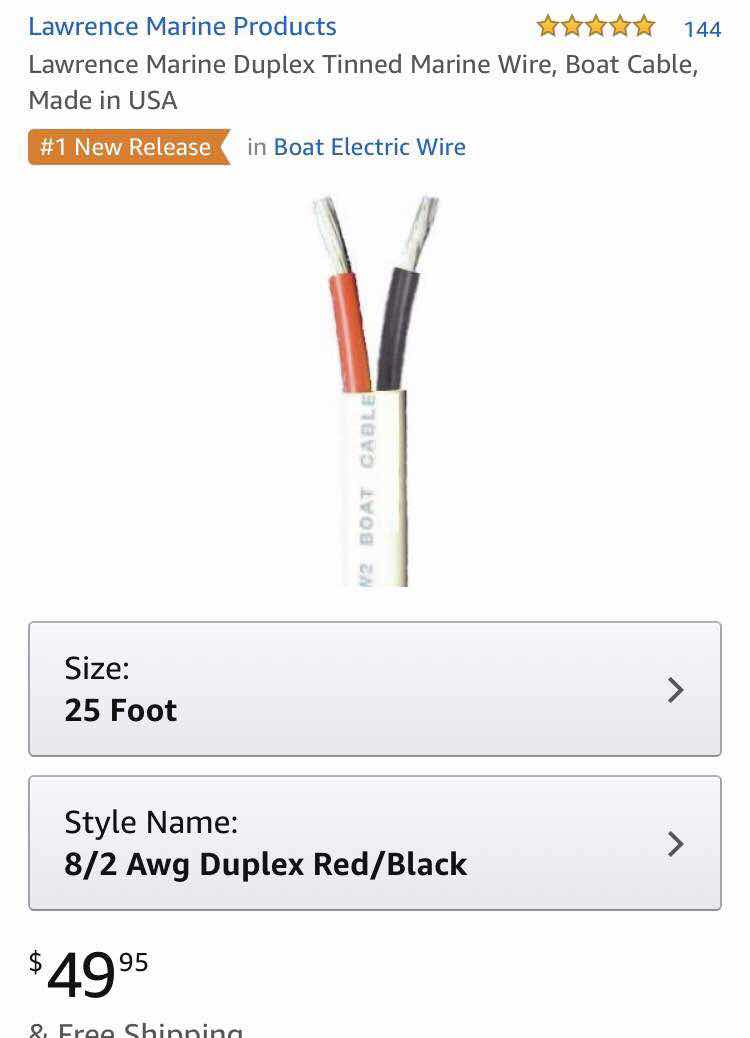Note: Although this blog post talks about charging my FWC Camper’s LiFePo4 battery, the build below can be applied to any small dwelling vehicle that uses LiFePo4 technology for a house battery. At the end of the post I will discuss the various ways to charge LiFePo4 house batteries and why I chose this particular design.
====================================
I traveled this past year (2018) in the Tacoma/Four Wheel Camper using just 175 watts of solar to charge my 50ah LiFePo4 Lithium battery. I had wired my Tacoma to charge the LiFePo4 battery from the engine too, but never turned it on.
I did not use this vehicle charging circuit!
Why you may ask? The answer; I never needed to, as I had sufficient power using solar. My solar is good but I figure after 3 days of no sun I would be low on power, so I need to plan for places other than the southwest where there is abundant solar. I also did not like the lack of ability to control the rate of charge. I’ll discuss this later in my post.
This summer I decided to change how I charge the LiFePo4 battery. My solar charging is through a Bioenno MPPT 20 amp solar charge controller. My solar is designed to charge the LiFePo4 battery just under 10 amps. I plan to charge from the truck at 10 amps, so my total charge rate will be 20 amps when in full sun and driving.
Now for my design/ build. I contacted Bioenno and asked a number of technical questions, as I have a number of times, to verify the product specifications. I have no affiliation with Bioenno beyond being a customer who designs using their products, but since I design using their products I do need to ask questions.
I share my design for vehicle dwellers interested in using the LiFePo4 battery technology. Why I use Bioenno LiFePo4 batteries has been covered in my previous blog posts, when I first started using that technology in my Prius for its house battery. I traveled for 3 years, 4 months at a time, living in my Prius. I have posted in my blog extensively on how to live in a Prius in prior years blogs.

My initial design, last year, was to use a battery isolator that only sends power to the camper once the charging circuit reaches 13.7 volts. This allows the vehicle battery to charge before charging the LiFePo4 house battery. I continue to use this isolator in my current design.

Above is the isolator I used in my build.
I use waterproof breaker/switch to disconnect circuit when not in use. Isolators draw current low level current and if you don’t run your vehicle it will wear your battery down over time.

Above I have tucked the trolling motor outlet in the drivers side pocket hole in the Tacoma poly bed.

The engine power wire to the trolling motor outlet is routed under the body of the truck inside plastic loom and plastic cable tied.

I used 8 gauge cable to bring the power to the FWC camper through the Tacoma’s side-bed opening using a trolling motor power connector.

I bring in the power from the engine by inserting the trolling motor plug into the receptacle and then the engine voltage goes through another 10 amp breaker/switch, then on to a 12 volt to 24 volt step up transformer. Shown above.

From the recommendation from Bioenno, my LiFePo4 battery manufacturer, I purchased this bulk step down power supply. They recommended a different model that only delivered 5 amps max charging, but I wanted 10 amps charging to get the 10 amps charging I needed to step up the voltage and then set this power supply to the desired voltage and amperage. (The other charger uses the engine voltage and can only supply 5 amps.)

The power supply comes as a circuit board and display. I mounted the circuit board in an aluminum project box, shown above.
Above I am testing the total charge circuit. You can see I’m charging at 13.99 volts and .34 amps out of a total 8 amps max in my setting. Bioenno has confirmed that I can charge at 14.2 to 14.4 and my setting will be at 14.2. I have max amps set at 8 but will test my upper limit of 10 amps later. Although the power supply will supply 15 amps I am limited by the 12 volt to 24 volt step up transformer of 10 amps.

Above top left is another 10 amp breaker/switch. So I have one breaker switch before the isolator and one before the 12 volt to 24 volt step up transformer, located top center above.
The power supply in the aluminum box is located in the center. To the right of the power supply is an inexpensive fuse box.
The switch, bottom left, is the original power switch to turn the power on from the original FWC lead acid battery. I use the switch to feed the engine power into the FWC circuit to power items and charge LiFePo4 battery.
The previous owner moved the FWC battery from the rear to a cabinet built in the front truck cab wall. I moved all power to the drivers side cabinet and upgraded to a LiFePo4 battery. (Below)

Above is my Bioenno 50 Ah LiFePo4 battery. To the right of battery is a Bioenno 10 amp shore power charger. Top right is a 400 watt pure sine wave inverter. To the top left is a blue seas fuse panel to distribute power to my power circuits in the camper.
Possible LiFePo4 vehicle charging designs.
1. 400 watt pure sine wave inverter tied to 12 volt vehicle battery powering the Bioenno 10 amp charger.
Comment 1: this is a straight forward design that I used in my Prius while driving or in Ready mode.
There is a belief in the LiFePo4 world that although there are 2000+ charge cycles, that if you don’t fully charge the battery as often it may have up to double the charge cycles. I don’t keep track of charge cycles so it’s not a big concern.
2. Direct charging LiFePo4 battery through a continuous duty solenoid.
Comment 2: I don’t care as much for a design that ties my house battery to the vehicle battery. (My goal is to keep my engine battery so it cannot be drained accidentally.) Bioenno says it may be done as long as vehicle’s charge circuit is putting out at least 13.7 volts. Note that voltage loss can exist the longer the wire run to the House battery.
3. Using solar charge controller- Isolator, 12 to 24 volt step up transformer, MPPT LiFePo4 solar charge controller to LiFePo4 battery.
Comment 3: I don’t care for the lack of current control of the MTTP LiFePo4 charge controller. This does manage the voltage very well, although it will go into full battery charge more often. This is the design I had installed last year in my FWC but never used. I felt that I would have to be careful running bot solar and vehicle charge at same time.
4. The design I covered above - Isolator, 12 to 24 volt step up transformer, Voltage/amperage controlled power supply to LiFePo4 battery.
Comment 4. This is what is closest to what Bioenno recommends, other than step up transformer, but this only conditions the voltage to the power supply.
This design gives me more control of voltage and current settings and I feel no risk in leaving both the solar charging and vehicle charging on at the same time. It is also a very small footprint for space and weight considerations.
For small vehicles the isolator is water resistant as is the step up transformer, so both can go under the hood. But I recommend not doing this as you may want a good heavy duty 12 volt cigarette outlet for 12 volt cooking. Therefore, keeping the step up transformer and the power supply close together in the vehicle gives you a high power 12 volt outlet and you LiFePo4 battery charge circuit together.
Brent
macaloney@hotmail.com