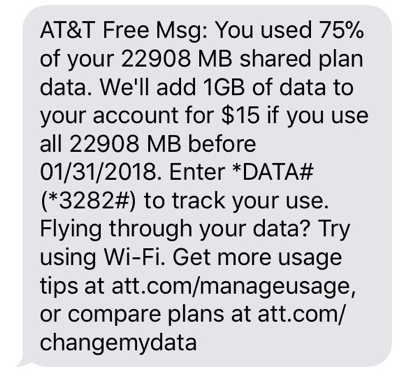
I got a notice (above) that I was running out of data on my AT&T phone plan.
I knew it was my lack of going into town for free WiFi as often as I should to upload my photos.
I followed AT&T’s suggestions for data usage and it didn’t help my situation.
So, here is what I did to address my issue.
Problem: my iPhone 7 takes nice pictures often 3-4 mb of storage. Most photos are gust for my blog and I don’t need that quality and it costs me my data to upload when on the AT&T network.
I wish phots had a setting or picture taking quality, as I would set it low to medium. They give that option when mailing photos.
The goal is to resize the photos I want to post!


My search brought me finally to the above app. Shrink My Photos.

Yikes. I was close on going over. I bit the bullet and used more library locations and free WiFi and searched for a solution.

My search brought me finally to the above app. Shrink My Photos.
This wasn’t the first app I downloaded or tried but the one I am reasonably happy with.
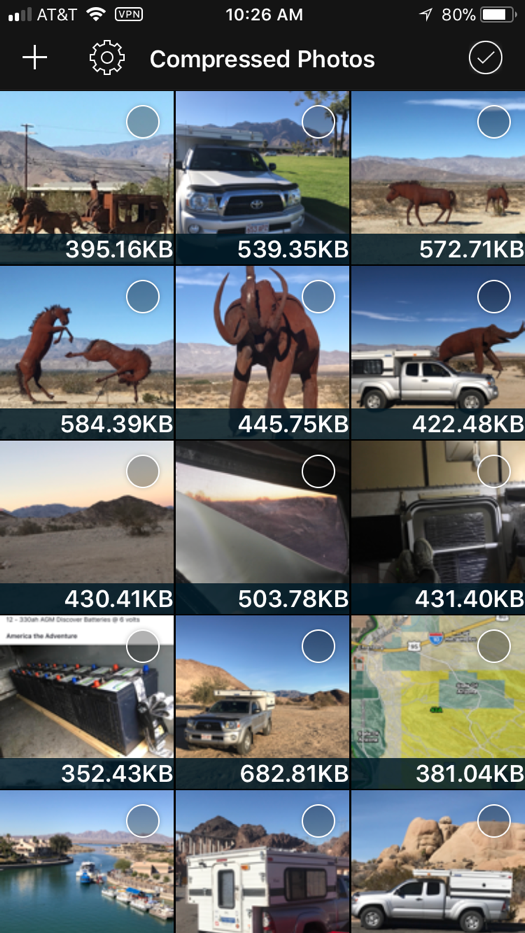
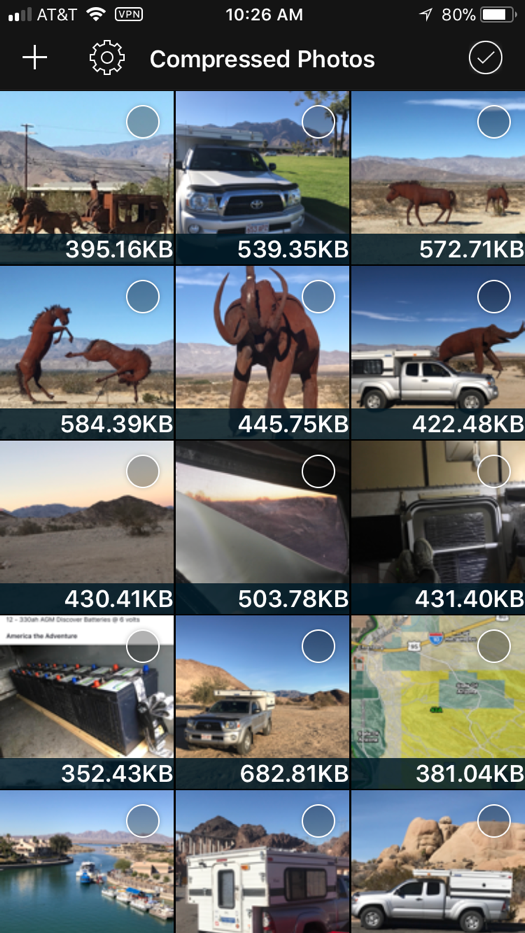
It’s a simple app
1. Open app
2. Select photos from your iPhone photos you want to resize
3. Select resizing to (Compress) 80%, 50%, or 25%
4. Select if you want to delete the original photo
5. Select the compressed photos to put in your photo storage on your iPhone
It is fast and simple
Just wish it put the photos in a separate photo folder as kerpingbthe original photo you can’t tell them apart in your photo storage.
Hope this helps others.
Brent
macaloney@hotmail.com
No comments:
Post a Comment